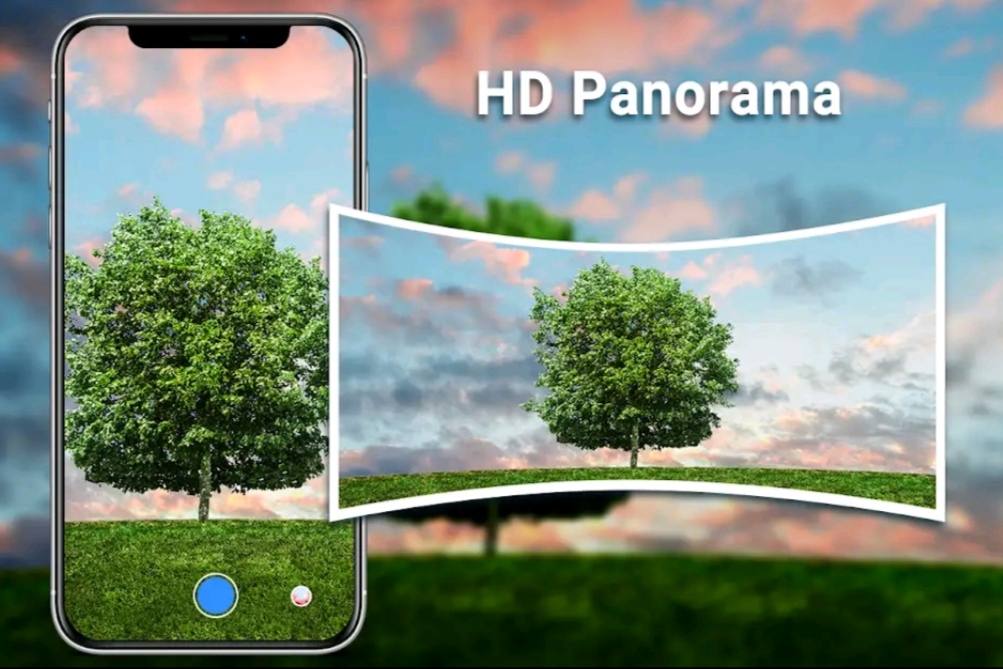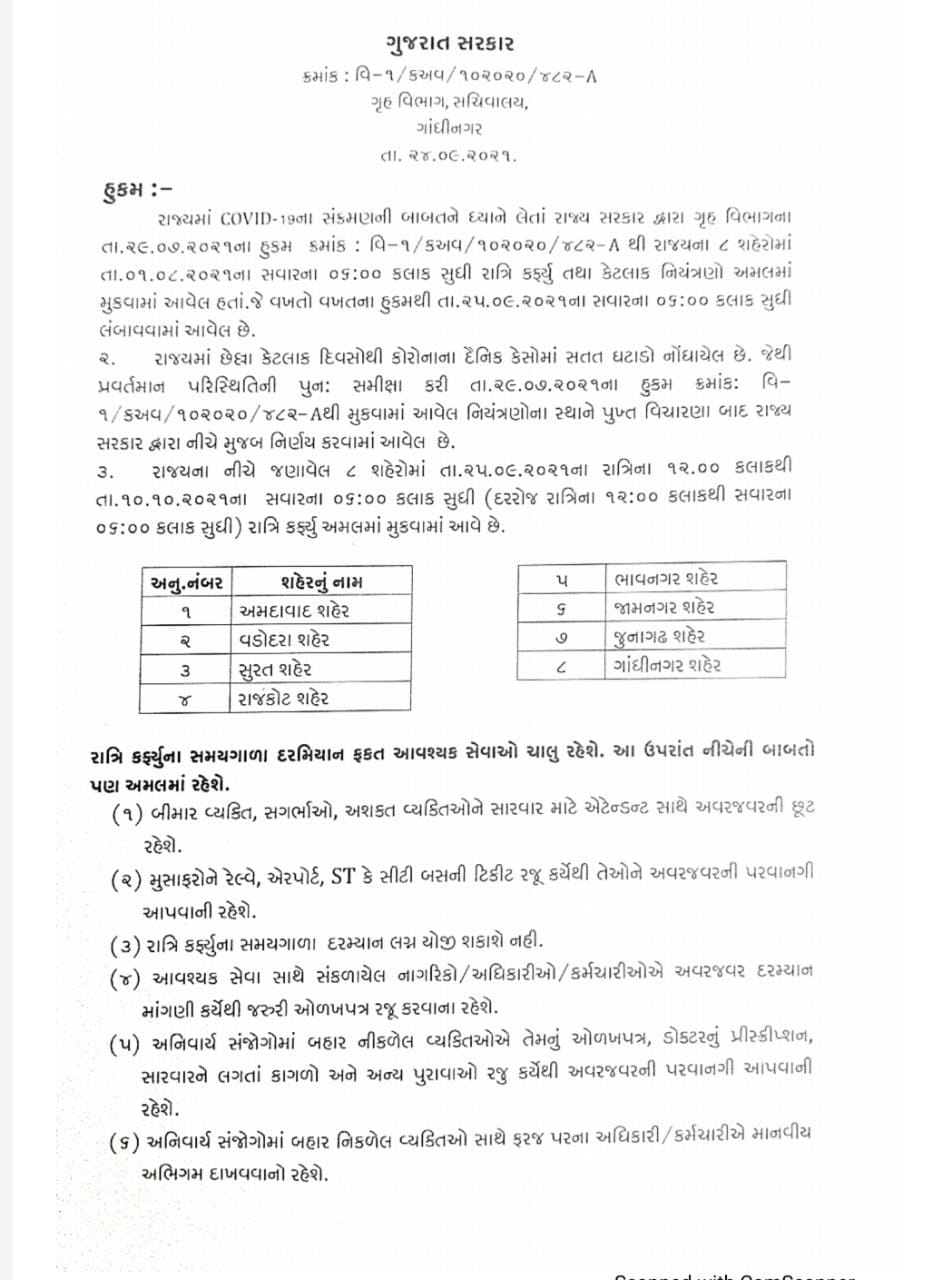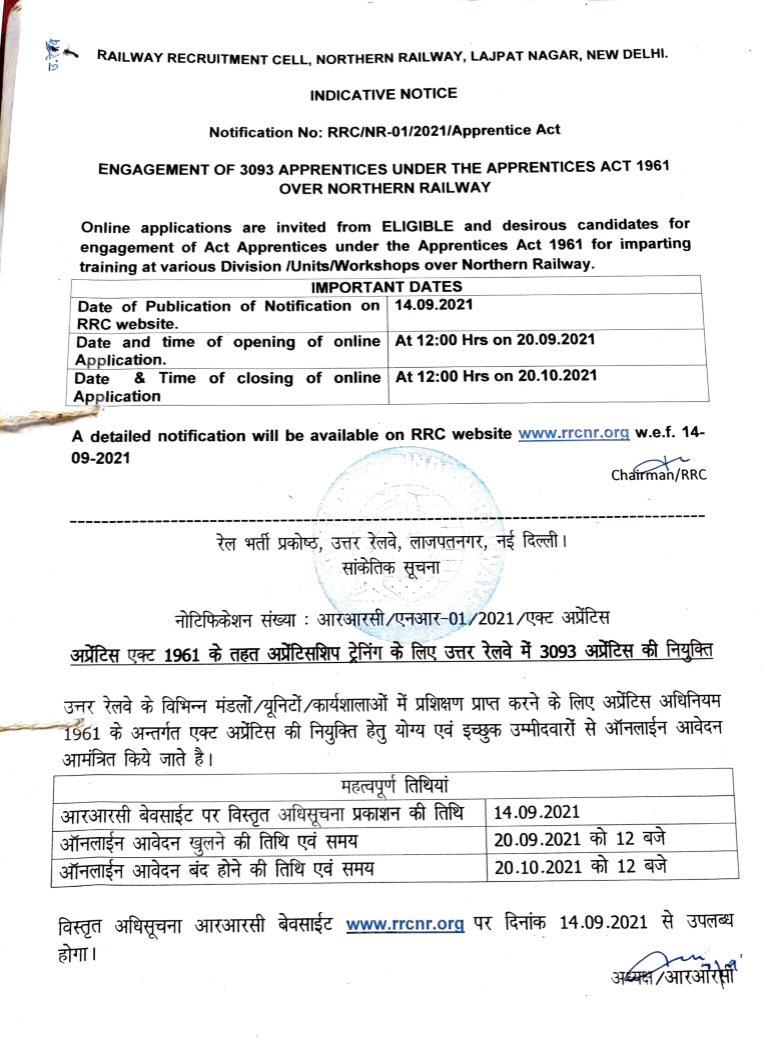Digital Gujarat Tablet Scheme 2022 Online Registration NAMO Tablet Yojana
Digital Gujarat Tablet Scheme 2022: Today we Introducing One Of the Best Government Scheme For Students. Now days India became digital so Gujarat Government Provide Tablets To Students Under The Digital Gujarat Tablet Scheme Or NAMO Tablet Yojana. You Can Apply Online For Digital Gujarat Tablet Yojana At DigitalGujarat Portal. Here we Know All About The Scheme Including Eligibility Criteria, Application Process, Registration, Document etc..
Digital Gujarat Tablet Scheme 2021
Students taking admissions in first year of collegeare eligible for this Scheme, Rs. 252 crore announced in 2019-20 Budget for NAMO E Tablet Yojana. Now all Eligible and intrested students can apply by filling application form for digital gujarat scheme All the tablets to be given under this scheme are of Acer and Lenovo companies. students will have to pay Rs. 1,000 Tokan Fees for getting e-tablets. Namo E-Tab Scheme aim is help meritorious students get better aid in their higher education and encourage digital learning in colleges.
The Namo e-Tab scheme was announced by by the Chief Minister of Gujarat Vijay Rupani in the year 2017. The state government of Gujarat has provide these tablets at very affordable prices.
Scheme Overview
- Name: Namo Tablet Yojana
- Category: State govt Scheme
- Namo Tablet Registration: At DigitalGujarat Portal
- Scheme Launched by: Chief Minister Vijay Rupani
- Eligible Beneficiaries: Gujarat state students
- Name of the Institute: Education Department Government of Gujarat
- Scheme Lauched on:17/07/2017
- Helpline Number: 079-26566000
- NAMO Tablet-Eligibility Criteria
The following are the eligibility criteria to obtain the NAMO tablet/Digital Gujarat E Tablet.
- The student must have income certificate.
- The students education must be passed class 12.
- Permanent resident of Gujarat Student are eligible only.
- The student must be studying in any educational institution in the State's.
Essential Documents For Digital Gujarat Tablet Scheme
- Caste Certificate issued by authorities
- First Page Of Bank PassBook showing IFSC code and account no.
- Marksheet
- School/College Bonafide Certificate
- Identity Card Issued by College/University/School/Institute
- Fee Receipt of Current Course Year
- Tablet Token Fees Receipt
NAMO Tablet Specifications & Features:
- Manufacturer: Lenovo/Acer
- Android: 7.0 (Nougat)
- Weight: 350 gms
- Battery: 3450 mAh Li-Ion
- Processor: 1.3GHz MediaTek
- RAM: 1GB
- ROM: 8GB (Extend Up to 64GB)
- Camera: 2MP Rear 0.3MP Front
- Display Size: 7 Inch
- Connectivity: 3G
- SIM card Option : Yes
- Original Price Rs. 8000-9000
How to Apply Name Tablet Yojana 2022
Click Here Latest Circular
How To Apply Namo Tablet Scheme Digital Gujarat Tablet Registration.
Apply Now||Step by Step Video
To Avail benefit Of The Scheme and Get Tablet Students Visit His/Her College or Institute and Pay 1000 Rs Tokan Fees. In case You Have any Questions or Facing any issues then Contect On Helpline Number: 079-26566000.
Tablet Sahaya Yojna 2022 Gujarat {1000 Token}
As Per Gujarat Govt. Free Tablet Scheme Bck – 353 Free Tablet to Socially and Educationally Backward Classes students of standard 12 science stream. Socially and Educationally Backward Class students of standard 12 with 70% or more marks are given free Tablet worth Rs. 9,000/-. This scheme has implemented in the year 2022. and Students can grab this benefits bypaying Rs.1000/ Token.
Free Tablet Yojna website https://www.digitalgujarat.gov.in | digitalgujarat.gov.in
All 12 Class Examination passed many Students asking About which Website is Get to Free Tablet?. Where Should Register to Get Under NAMO e-TAB Rs.1000 Tablet Sahaya Yojna Gujarat? Tablet Scheme in Gujarat. 1000Rs. Tablet Book Online CM: Rs.1000 Token Price Tablet is a Gujarat’s Cheapest Tablet comparative with others. So Order Tablet For Just 1000 Rupees in Online Booking with Easy Tips & Tricks Here From Mobile and Desktop/ Laptop. According to the Gujarat Govt. Around 3.5 Lakhs Students will Get Educationally Benefite from this Announcement.- NAMO e-TAB Rs.1000 Tablet Sahaya Yojna Gujarat Booking Timings &Where To Buy? Budget Gujarat 2022
- Gujarat deputy CM Announced in Budget about Rs.1000 Tablet
- 12th Board Science, Commerce & Arts Students will get Benefited for this Offer
NAMO e-TAB Rs.1000/- {Token-Price} Tablet Sahaya Yojna Gujarat Detail
- The student must have income certificate.
- The students education must be passed class 12.
- Permanent resident of Gujarat Student are eligible only.
- The student must be studying in any educational institution in the State's.
Essential Documents For Digital Gujarat Tablet Scheme
- Caste Certificate issued by authorities
- First Page Of Bank PassBook showing IFSC code and account no.
- Marksheet
- School/College Bonafide Certificate
- Identity Card Issued by College/University/School/Institute
- Fee Receipt of Current Course Year
- Tablet Token Fees Receipt
- (If Gap is more than One Year) Break Affidavit on a non judicial stamp paper from a notary with stating the reason.